Ready for Free 10-Leads Challenge?
Try it NowTop 5 Ways to Verify Email Addresses
The best websites to find email addresses are covered in this blog.

Reasons to Verify Email Addresses on Your Email List
Email address verification as the name implies is a series of processes carried out on email addresses to ascertain the authenticity of such email addresses.
The process ensures to check for typographical errors that might have occurred in the process of submitting the email; while also trying to ascertain if they are honest mistakes or not. Furthermore, it seeks to check if such emails are genuine and registered with an established domain name such as Gmail or Yahoo.

If you use email marketing for your business or otherwise send out emails to lists of addresses, you are likely familiar with the challenge of bad or fake email addresses. Every time you send out an email blast, you get notifications back that your message bounced. Perhaps you think this doesn’t matter. However, there may be a significant hidden cost to bad email addresses.
How Does Email Verification Work?
Most organizations collect a number of emails for a wide variety of reasons which circle in and around the need to establish a secure line of communication with the customers or perhaps the owners of such emails.
In collecting these emails, errors often happen as is bound to happen in any of such bulk collection process. Email address verification is meant to verify email addresses and identify invalid and risky emails addresses and remove them. This helps to ensure that the email list can run optimally
The email validation process requires you uploading a bulk list of emails for the email validation tools to check to determine whether the email addresses are either valid, risky, or invalid. This Tweet as well as this Tweet Explains how email address verification works.
How Email Verification Works and How to Find the Right Service https://t.co/Jf1Y7uqV5i #design
— Save Thread (@savethread) February 29, 2020
A little something we wrote recently: How Email Verification Works https://t.co/4UXwJUxaaS #mailfloss #EmailMarketing #Emailverification #Emaildeliverability pic.twitter.com/IGlFbtMtZ5
— mailfloss (@mailfloss) April 1, 2019
Email verification is a service that identifies possible spam traps and other email address discrepancies before they’re flagged by Internet Service Providers (ISPs) or Email Service Providers (ESPs) and cause permanent damage to your reputation.
In other words, Email Validation helps clean up your email lists to improve deliverability, helping you reach your customers. The process is an automated process that uses rules and data to review your email address list and identify addresses that are either safe for sending, valid but risky or unknown or invalid.
Ideally, certain email validators merely look up the mailbox to verify If the emails therein are correct or not. However, more advanced tools like Finder.io go one step further by ensuring that they ascertain whether such emails are a potential threat to the email database.
Email Validation and regular data hygiene is a key part of email marketing best practices. That's because maintaining a healthy relationship with Internet Service Providers and Email Service Providers is challenging. Plus, it's tough to make it to the inbox and earn a high deliverability rate.
5 Best Ways to Verify Email Addresses
The email validation process is quite straightforward. However, there’s more than one way in which one can go about email verification. This highlights some of the major ways of going about email verification.
3 Ways To Verify Email Addresses: an essential step to a mature email... https://t.co/0xYMXE5oXt #email
— Striata, a Doxim company (@Striata) January 14, 2016
1. Use an Email Verifier Software
When trying to ascertain the authenticity and validity of supplied emails, one of the best, fastest, and easiest way to do this is by using quality tools like finder.io to verify the email address.
Bulk email verification software is becoming a somewhat indispensable tool for companies especially those that collect emails from a lot of individuals for their emailing outreach or any other kind of marketing campaigns. They help to determine whether or not a particular email address supplied is deliverable and valid.
The process involves an address-by-address analysis of each email on an uploaded list and is offered as hosted software. Via a combination of validation techniques and processes, the email verifier software ensures to go through the list of emails supplied using their uniques proprietary algorithms as well as looking through the internal database, the software looks through the list, email addresses that have been confirmed to be invalid will be filtered out.
These tools have a lot of authentic emails in their database and can as well scour the web for a match. Finder.io also does one better by ensuring that all these checks are done in a short period of time. There are quite a number of third-party tools in the market which help to provide real-time update and feedback on whether an email address is correct or not.

In many cases, the best way to verify email address without sending emails is to use an email verification tool. This is an especially popular option for regular email marketers and others used to send numerous emails. The email verification tool automates the process to check email validity. All you need to do is provide your mailing list. There are a few benefits of using a tool:
2. Use an Auto-Complete Feature
This particularly helps to reduce manual errors in the process of supplying the email. This Demonstrates what it looks like using an auto-complete feature.
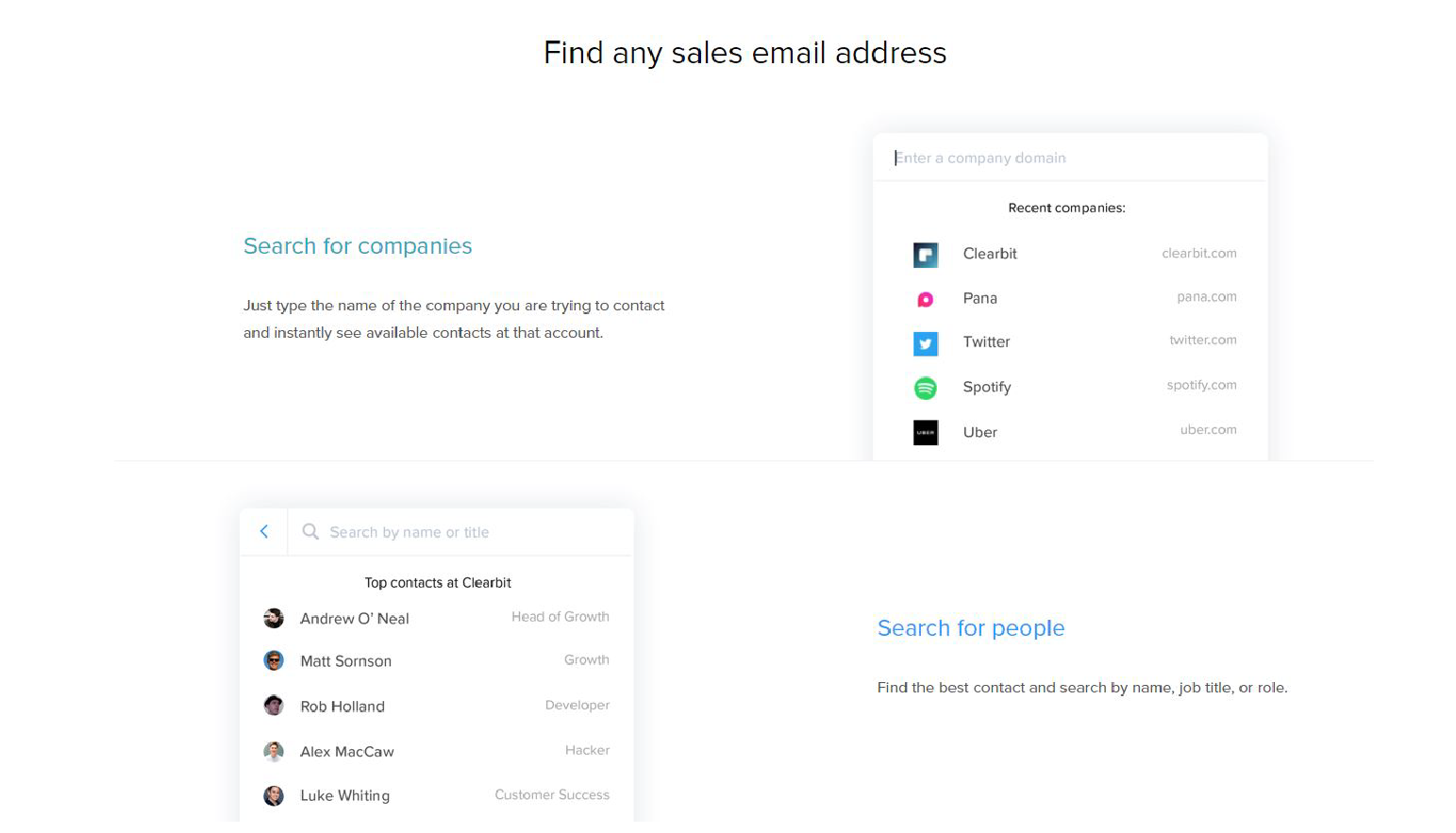
While this might sound a tad bit out of place, what we intend to pass across is very simple. While collecting emails that are ultimately stored up and which messages are sent to, the people submitting such emails are tasked to manually input the individual characters of the email address in a text input field alongside some other contact details of the person.
As a result of this manual input process, it is very easy for individuals to commit typographical errors in the process of inputting their emails manually. Therefore, including an auto-complete feature in the input fields helps the people supplying the email addresses to input the correct email addresses. This method is quite about verifying and authenticating the addresses right before accepting the emails into the database.
3. Go For Double Opt-in
This process involves requesting customers who submit their email to verify the authenticity of the email before registering it on the database. Double opt-in is a system for adding new contacts to your email list that involves collecting an email address through a signup form and sending a confirmation email to that address in order to validate the contact information before adding it to the list.
It helps to improve email deliverability and the quality of the contact list for better overall email marketing. This system involves adding another layer of protection to prevent fake email addresses or people who are not really seriously interested in whatsoever reason you need the emails from getting into the email database.
This strategy has a whole lot of advantages, ranging from acquiring more qualified contacts, avoiding any potential issues with the GDPR to creating a very strong relationship with the new contacts from the very start.
A double opt-in strategy helps to assure you about the authenticity of emails that would be stored up in the database. Only individuals willing and ready to be a part of the whole process will take their time to ensure that their email address gets registered in the database.
4. Ping the Server
Email addresses, when supplied to a database, can be validated by pinging the server of the mail and inquiring about the authenticity of the email address.
Sometimes, most marketers try to verify all the email addresses on an email list by sending a mail to all of them and expecting that the invalid mails bounce back to the sender. However, certain domains have been structured to receive all mails irrespective of whether the mails are existent and valid or not. As such, the mails don’t bounce back to the sender thus nullifying this approach.
Pinging the servers of the domains of the supplied emails however, solves this problem excellently. This works in this manner, If for example, you send an email message to hello@gmail.com, the mail server will attempt to locate the MX records for the gmail.com domain. If the information is found and exists, the following step would be to evaluate if that email username (“hello” in the example) exists or not. This way you need not wait if the mail bounces or not. Instead, by pinging the server while sending the message to that mail, you are able to look in the database of the domain and verify if actually that mail exists or not.
This whole process of pinging the server can be carried out by enabling telnet on windows or using the puTTy tool. On Mac, the iTerm tool can be used and with a few command-line commands, you can verify the authenticity and validity of the email address.
This process is slow, cumbersome, and very risky for your infrastructure, as you can likely tell. However, it is quite accurate.
5. Purge Temporary or Deleted Addresses
Due to the fact that people often create temporary email addresses to sign up for things or delete their older addresses, going through the database to check for common examples of these is very important.

An email address does not need to have always been bad to be a problem. In fact, saying that an email is bad on creation is quite absurd and rare; almost impossible. However, after creation, most issues happen every time after the account has been created and also while in use. At other times, some emails get invaded and attacked making them very risky to include in the database as they might wreak more havoc.
Many people even create temporary addresses to sign up for things or delete their older addresses as a result of different reasons. The mere fact that individuals can switch names and have multiple numbers can make this very easy to do. In either case, emails that once worked may stop suddenly and may now become either invalid or risky even after they have been stored in the company database.
As a result of this, there’s every reason to continuously sweep through that database of emails. It needs to be ensured that only valid and authentic emails are stored in that database. Continuously sending mails to emails that are no longer in use and bounce back tends to increase the click-through rate of such a campaign. Actively cleaning your list will get rid of these problem addresses.
Conclusion
When dealing with long lists of email for communication with a lot of people, it is very inevitable to not face the challenge of bad or fake email addresses. This often leads to having issues involving bouncing of emails. As a result of this, it is necessary to ensure that the list of emails being used are all authentic and valid. This is the purpose which email verification serves. Email address verification is an essential part of a successful email marketing campaign.
The process involves running a series of checks which at the end of the day, sorts the set of email as either valid, risky, or invalid. It filters it out and sorts out all the email addresses that are not fit to be in the database I.e either invalid or risky
While email verifier can turn these negatives around, it’s important to remember email verification isn’t a cure-all, or a one-time fix. Regular list hygiene is imperative to avoid damage to your reputation, which means all marketers should stick to organic acquisition methods, regularly clean out their lists, and continue to use email verification as a safeguard.
This email verification process can be implemented by either making use of an auto-complete feature in the email input field, making use of third party tools which provide real-time update on the authenticity of the email, using double opt-in, pinging the server and purging temporary or deleted emails amongst other techniques.
Discover Why Finder.io Stands Out
Related Topics

Why Do You Need Email Extractor from Website to Grow Sales?
Email marketing has proven to be the best marketing strategy for acquiring promising leads and also converting those leads into loyal customers. An email extractor from website helps in scraping quality leads from various reliable sources at a fast rate.

8 Major Features to Look for in Any Email Finder Tool
Finding emails or other contact information can be a tedious task for almost everyone. Many companies spend a lot of time and money looking for hidden corners of nuclear weapons and to find the right email address online; whether it is a key person who completes a transaction or a long list of potential customers to better understand themselves.

How Has Cold Emailing Evolved in 2022?
An insightful step by step guide to creating world class newsletters and cold email campaigns that lead to higher open rates, more engagement, more clicks, and more sales.

How To Find Email Addresses By Name: Methods That Actually Work
Unsuccessful email lookups take you nowhere. The possible reason why you cannot find the contact information is that you are doing it the wrong way. Moreover, your target contacts may have made their info challenging to find for reasons best known to them. The best part here is that you can find email addresses by using the right techniques and tools.
Get Access to the
World's Largest Leads Database
Experience unprecedented lead generation capabilities with our robust database of over 500 million leads. Uncover valuable prospects, effortlessly find and verify email addresses, access phone numbers, and drive conversions like never before.
Sign Up Contact Us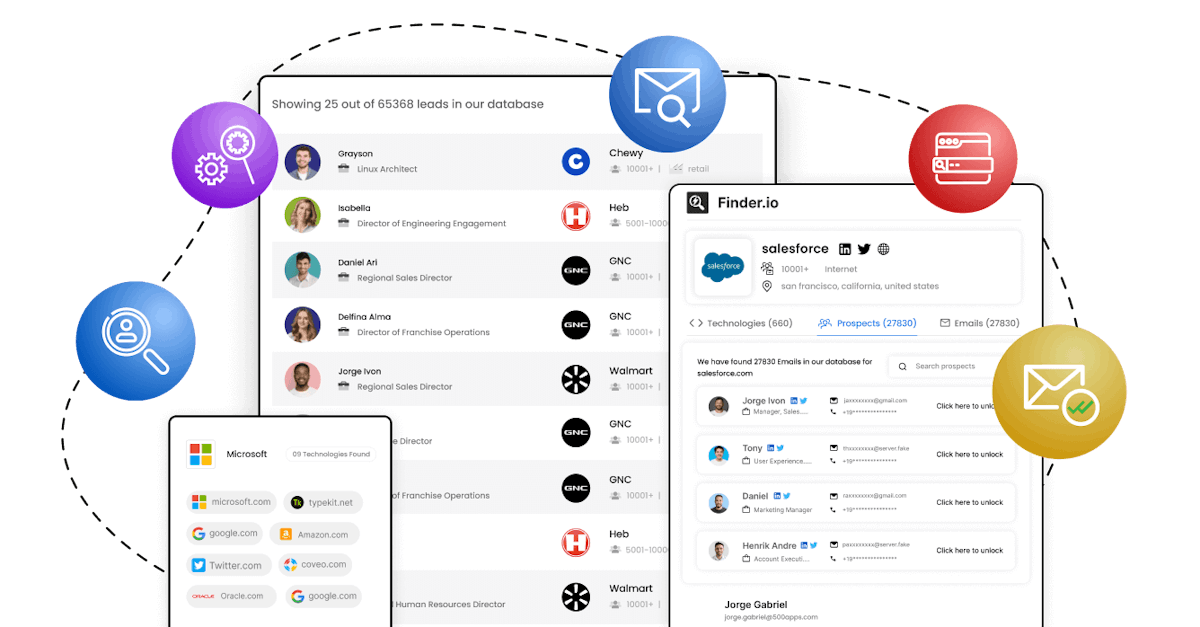
Solutions
Resources
Contact Us
 +1-877-904-4227
+1-877-904-4227  +44-808-169-7676
+44-808-169-7676 +61-1800-413-676
+61-1800-413-676 +91-98668-57778
+91-98668-57778support@finder.io
