Ready for Free 10-Leads Challenge?
Try it NowHow to Choose the Best Email Extractor for Your Business?
Email extractor is one of the most successful methods that most marketers utilize to create leads
One of the most important marketing operations is lead creation. Qualified leads are critical for both brick-and-mortar retailers and internet enterprises. It is the initial stage of the marketing funnel that leads to the conversion of potential customers. Lead generation efforts are carried out by both small startups and major multi-million dollar corporations.
What is Email Extractor?
When done manually, finding and gathering email addresses may be a time-consuming and laborious procedure.An email extractor application, which automatically extracts email addresses from a website, a list of websites, social networking sites, or a part of text, can make generating leads for your sales staff easier. An email extractor is a piece of software, a browser plugin, or a web application that automatically harvests email addresses (and related contact information) for you. Emails may be extracted from website URLs, social networking sites, and copied text snippets. These tools simplify the process of producing leads, saving you time.
There are several email extractor software available, all of which accomplish the same basic function: automatically extracting email addresses from material. After you've retrieved the emails, export the list of email addresses and include them into your lead generating cycle, automating the email gathering process. We'll go through the different sorts of email extractor software and what they perform to help you select the best one for you. We've also divided our list of email extractor software into these four major categories to make it simpler to compare them.
1. Extract email addresses from a website domain: These tools may be used to scan and retrieve email addresses from the current website you are browsing.
2. Extract email addresses from a social networking site: These tools may be used to scan and harvest email addresses from the current social network or profile you are viewing.
3. Extract email addresses in bulk for multiple domains: Input a list of names and website domains, and the program will search and locate email addresses that match your criteria from the specified domains.
4. Extract email addresses from a portion of copy text: The and paste a piece of copy text, and the application will retrieve email addresses from it.
It's worth noting that some providers cover all of these bases, while others specialize on just one. Most copy text programs are free to use and may be accessed through a web browser. Alternatively, bulk input and extraction systems that automate email extraction from numerous domains are often paid products that may be accessed using software or a web browser.
Common Characteristics of an Email Extractor
Email extractor programs contain a variety of characteristics that are closely related to their primary function of gathering email addresses from website domains. All of them have the basic functionality of a domain search, which is to crawl a website and collect email addresses from the pages. Many of these programs have functionality that validate emails and domains.
Features of email Extractor
1. Domain search : Look for email addresses on a website domain and extract all of them for lead creation (this is the core component of all email extractor tools).
2. Social Media Search Search a social networking site for email addresses and extract all of them for lead creation.
3. Text Search Copy and paste a chunk of text, then extract all email addresses contained inside that portion of text.
4. Bulk export: By inputting requirements, you may export email and contact lists in bulk, saving you time manually discovering, gathering, and extracting them.
5. Email verification: Validate email addresses to ensure their legitimacy in order to boost delivery, open, and response rates.
6. Domain validation: Identify emails with inactive or invalid domains that have a history of spam, abuse, or other malicious conduct.
When selecting a solution for your team, you'll want to strike a balance between your present (and future) demands, ensuring that you have the features you need without going over budget. We compare top email extractor software below to help you choose the best option for your firm.
Resources
Embraced by businesses globally
Our product fosters trust and garners admiration among users
We are using Finder.io for consolidated business growth. The app is very handy as we have the best customer success consultants working together with our Sales Director.
Christian Bjerre NielsenCPO at uQualio
Business owners can use Finder.io to get accurate, timely data that can help them make decisions better. Finder.io aggregates the most accurate data and connects you with decision-makers and their confidants with ease.
Stone GyeManager - Sales & Marketing
My chat rep (Safin) was super helpful and got my issues resolved immediately! I am looking forward to getting my business started with Finder.io !
KimlyVP - Sales & Marketing
Awesome customer service. Vicky is very helpful. Can explain and help me to troubleshoot my current issues. Thank you so much
ClaireAssociate Director - Sales
Finder.io has been a game-changer for our lead nurturing efforts. With detailed demographic and firmographic data, we have been able to personalize our communication and deliver targeted messages to our prospects. The database has played a significant role in our customer acquisition and retention strategies
John WilliamsDirector - Sales operations
The lead generation database has exceeded our expectations in terms of the quality and quantity of leads it provides. Our sales team has experienced a significant increase in conversions, thanks to the accurate and comprehensive data available. It has become an integral part of our lead generation strategy."
Adam LanoySenior Director - Marketing
Get Access to the
World's Largest Leads Database
Experience unprecedented lead generation capabilities with our robust database of over 500 million leads. Uncover valuable prospects, effortlessly find and verify email addresses, access phone numbers, and drive conversions like never before.
Sign Up Contact Us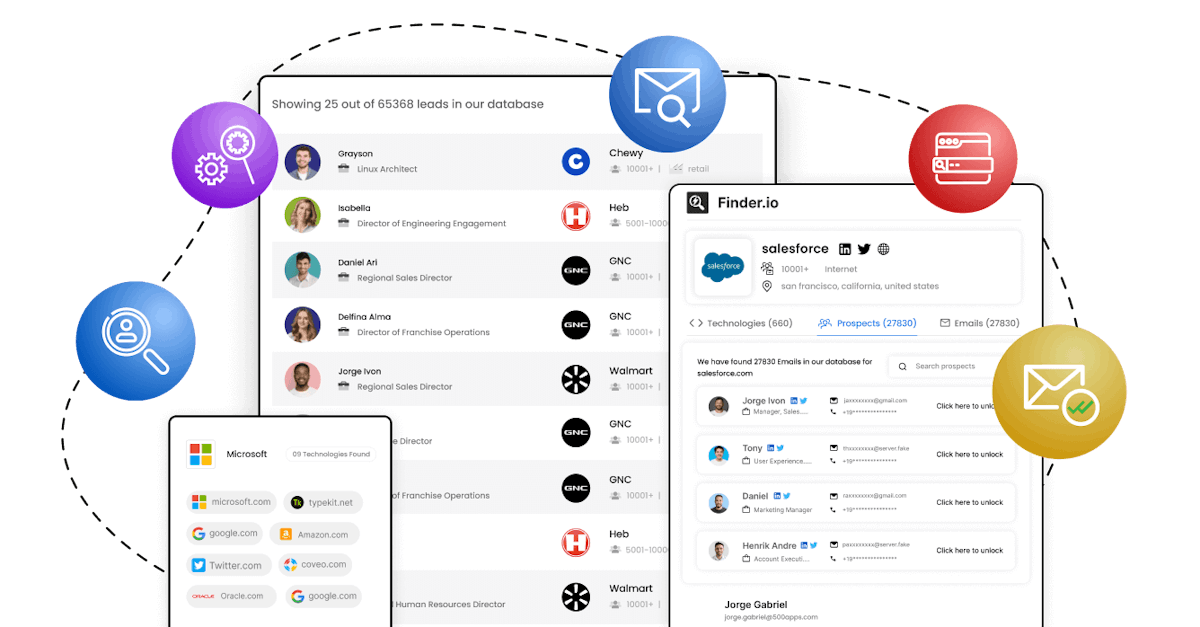
Solutions
Resources
Contact Us
 +1-877-904-4227
+1-877-904-4227  +44-808-169-7676
+44-808-169-7676 +61-1800-413-676
+61-1800-413-676 +91-98668-57778
+91-98668-57778support@finder.io
